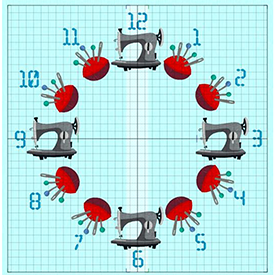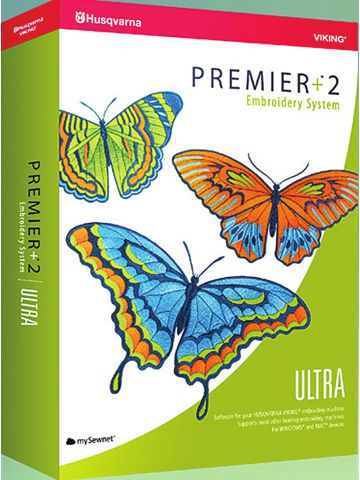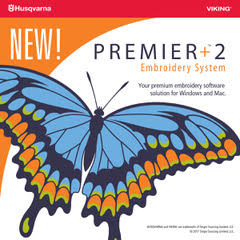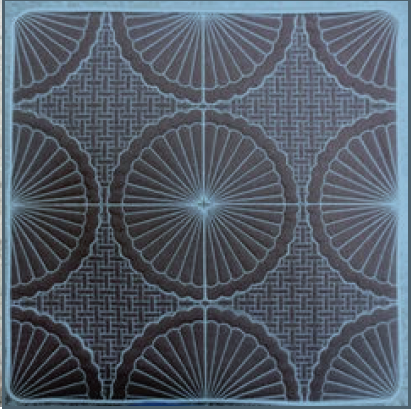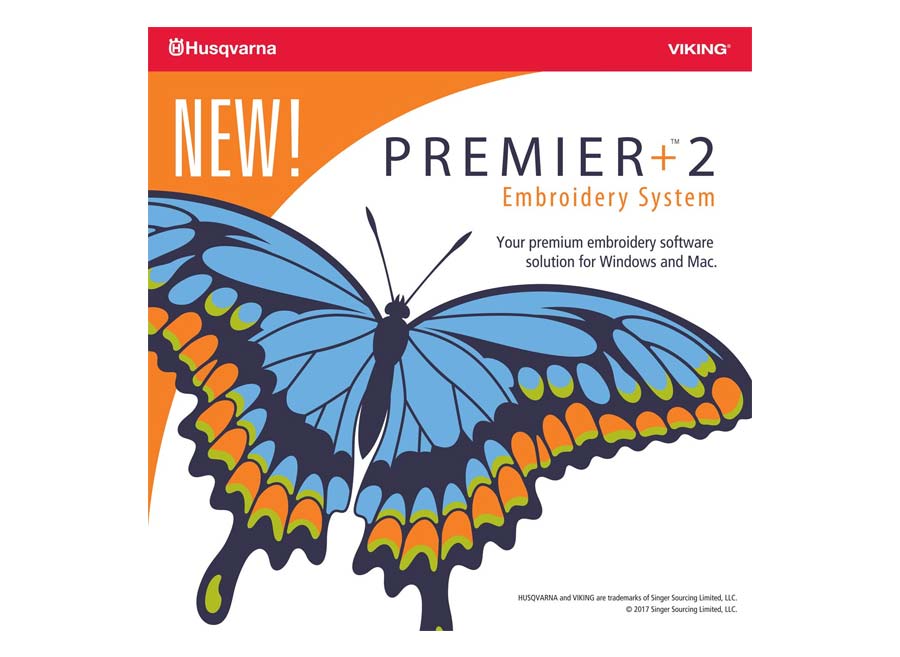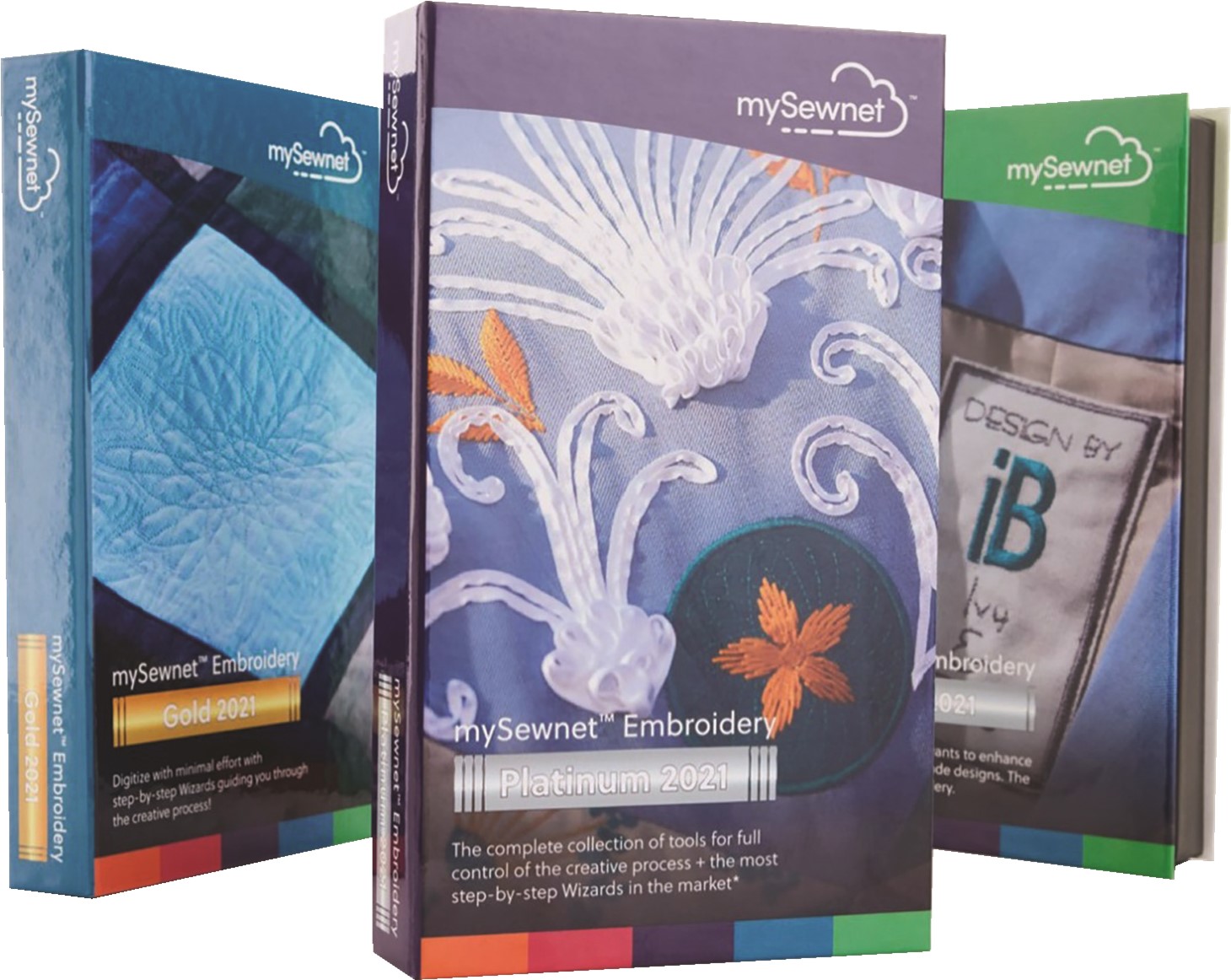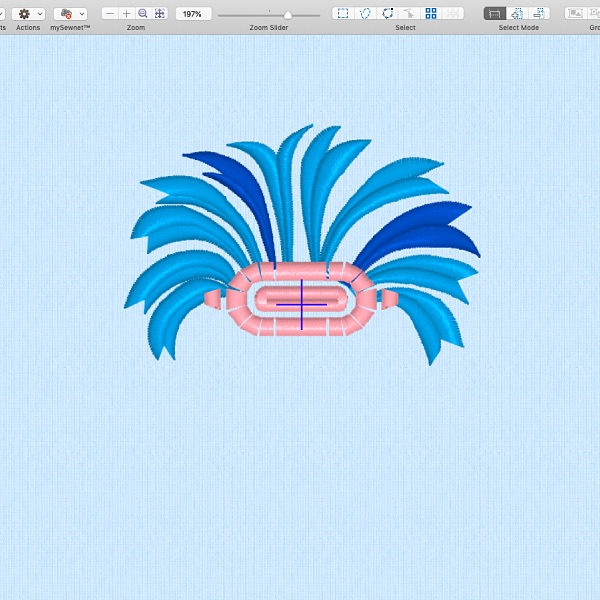Let us help you understand how to use the mySewnet system to the fullest and take your embroidery to the next level. We’ll show you how to use your dashboard, […]
Class is Mac and Windows versions of mySewnet Gold/Platium software. Windows and Mac Version Embroidery For Quilters with mySewnet™ Embroidery Author: Janie Lantz Quilting is all the rage across the […]
Class is Mac and Windows versions of mySewnet Gold/Platium software. Windows and Mac Version Embroidery For Quilters with mySewnet™ Embroidery Author: Janie Lantz Quilting is all the rage across the […]
This is a Zoom Event. By Diana Cedolia Create large letters filed with sections from a background image. Explore the Digitizing, Draw & Paint, Photostitch, Stitch Editor and Modify Programs. […]
mySewnet Master class for Silver, Gold and Platinum Versions Exploring the Turnable Hoop Description: The Turnable Hoop is perfect for combining embroideries in mySewnet Embroidery and our software will automatically […]
Description: Many of you have asked about how to emboss or make a knock down stitch. Join us as we show you how to use the QuiltBlock wizard in Gold […]
Create a Holiday Encore Embroidery Design mySewnet Silver, Gold, and Platinum Versions In this lesson we will use Super Design and Frame Elements to build a design we can use […]
Digitizing Skills With Embroidery Software Expert Diana Cedolia LIVE ZOOM EVENT ZOOM class at your home, not in the store. Using mySewnet™ Platinum Towel Loops. Learn digitizing skills to create […]
In this lesson, we’ll explore some of mySewnet™ Stitch Editor’s tools for restyling, enhancing, and fine-tuning embroidery designs. Good for Silver, Gold, or Platinum level of mySewnet – PC Learn […]
PhotoStitch With Embroidery Software Expert Diana Cedolia LIVE ZOOM EVENT Wanna take a picture and embroidery it out for a memory quilt? Diana will walk you through what pictures work […]
In this lesson, we’ll explore some of mySewnet™ Stitch Editor’s tools for restyling, enhancing, and fine-tuning embroidery designs. Good for Platinum level of mySewnet – PC Learn how to perform […]
PC WINDOWS/MAC USERS CLASS Class 1: Learn the Basics of your MySewnet software including: Opening designs, ways to move, manipulate and scale designs bigger or smaller. Also go into the […]
In this lesson, we’ll explore some of mySewnet™ Stitch Editor’s tools for restyling, enhancing, and fine-tuning embroidery designs. Good for Platinum level of mySewnet – PC Learn how to perform […]
THIS CLASS IS FOR CUSTOMERS OPERATING ON A MAC or PC Windows Computer. Software classes MUST be taken in Class Level order. NOT for FREE Version of Premier+2 Software Classes. Level 1 – Intro/Basics […]
THIS CLASS IS FOR CUSTOMERS OPERATING ON A MAC or PC Windows Computer. Software classes MUST be taken in the Class Level order. NOT for FREE Version of Premier+2 Software Classes. Level 1 – […]
PC WINDOWS/MAC USERS CLASS Class 1: Learn the Basics of your MySewnet software including: Opening designs, ways to move, manipulate and scale designs bigger or smaller. Also go into the […]
PC WINDOWS/MAC USERS CLASS Class 1: Learn the Basics of your MySewnet software including: Opening designs, ways to move, manipulate and scale designs bigger or smaller. Also go into the […]
THIS CLASS IS FOR CUSTOMERS OPERATING ON A MAC or PC Windows Computer. Software classes MUST be taken in Class Level order. NOT for FREE Version of Premier+2 Software Classes. Level 1 – […]
THIS CLASS IS FOR CUSTOMERS OPERATING ON A MAC or PC Windows Computer. Software classes MUST be taken in the Class Level order. NOT for FREE Version of Premier+2 Software Classes. Level 1 – […]
ZOOM EVENT— mySewnet™ PLATINUM SOFTWARE EVENT Requires mySewnet Platinum or Premier+2 Ultra Software Diana Cedolia will show you how to use mySewnet™ software to create a Motif that looks like […]
THIS CLASS IS FOR CUSTOMERS OPERATING ON A MAC or PC Windows Computer. Software classes MUST be taken in the Class Level order. NOT for FREE Version of Premier+2 Software Classes. Level 1 – […]
THIS CLASS IS FOR CUSTOMERS OPERATING ON A MAC or PC Windows Computer. Software classes MUST be taken in the Class Level order. NOT for FREE Version of Premier+2 Software Classes. Level 1 – […]
The Modify Tab in the Gold and Platinum Levels of mySewnet- PC or Mac versions Learn how to perform basic embroidery editing functions in the mySewnet software. Must be familiar […]
PC WINDOWS/MAC USERS CLASS Class 1: Learn the Basics of your MySewnet software including: Opening designs, ways to move, manipulate and scale designs bigger or smaller. Also go into the […]
THIS CLASS IS FOR CUSTOMERS OPERATING ON A MAC or PC Windows Computer. Software classes MUST be taken in the Class Level order. NOT for FREE Version of Premier+2 Software Classes. Level 1 – […]
THIS CLASS IS FOR CUSTOMERS OPERATING ON A MAC or PC Windows Computer. Software classes MUST be taken in the Class Level order. NOT for FREE Version of Premier+2 Software Classes. Level 1 – […]
The Modify Tab in the Gold and Platinum Levels of mySewnet- PC or Mac versions Learn how to perform basic embroidery editing functions in the mySewnet software. Must be familiar […]
THIS CLASS IS FOR CUSTOMERS OPERATING ON A MAC or PC Windows Computer. Software classes MUST be taken in the Class Level order. NOT for FREE Version of Premier+2 Software Classes. Level 1 – […]
THIS CLASS IS FOR CUSTOMERS OPERATING ON A MAC or PC Windows Computer. Software classes MUST be taken in the Class Level order. NOT for FREE Version of Premier+2 Software Classes. Level 1 – […]
PC WINDOWS USERS CLASS Class 1: Learn the Basics of your MySewnet software including: Opening designs, ways to move, manipulate and scale designs bigger or smaller. Also go into the […]
MySewnet Modify MAC/PC Version The Modify Tab in the Gold and Platinum Levels of mySewnet- PC or Mac versions Learn how to perform basic embroidery editing […]
PC WINDOWS and MAC USERS CLASS Class 1: Learn the Basics of your MySewnet software including: Opening designs, ways to move, manipulate and scale designs bigger or smaller. Also go […]
THIS CLASS IS FOR CUSTOMERS OPERATING ON A Windows PC. Please Note: MAC users have their own class Software classes MUST be taken in the Class Level order. Premier+2 Software Classes Premier+2 […]
PC Owners Only Class 3 goes into how the Endless option and Encore can create some awesome projects. Next we’ll go into compensation and options in the design panel and […]
The Modify Tab in the Gold and Platinum Levels of mySewnet- PC or Mac versions Learn how to perform basic embroidery editing functions in the mySewnet software. Must be […]
THIS CLASS IS FOR CUSTOMERS OPERATING ON A Windows PC. Please Note: MAC users have their own class Software classes MUST be taken in the Class Level order. Premier+2 Software Classes Premier+2 […]
THIS CLASS IS FOR CUSTOMERS OPERATING ON A Windows PC. Please Note: MAC users have their own class Software classes MUST be taken in the Class Level order. Premier+2 Software Classes Premier+2 […]
THIS CLASS IS FOR CUSTOMERS OPERATING ON A MAC or PC Windows Computer. Software classes MUST be taken in the Class Level order. NOT for FREE Version of Premier+2 Premier+2 Software Classes Level […]
THIS CLASS IS FOR CUSTOMERS OPERATING ON A MAC or PC Windows Computer. Software classes MUST be taken in the Class Level order. NOT for FREE Version of Premier+2 Software Classes. Level 1 – […]
PC Users Class Class 3 goes into how the Endless option and Encore can create some awesome projects. Next we’ll go into compensation and options in the design panel and […]
Class 1: Learn the Basics of your MySewnet software including: Opening designs, ways to move, manipulate and scale designs bigger or smaller. Also go into the Configure menu, saving designs […]
PC Windows users class Class 1: Learn the Basics of your MySewnet software including: Opening designs, ways to move, manipulate and scale designs bigger or smaller. Also go into […]
With Embroidery Software Expert Diana Cedolia on the mySewnet Software—Platinum Version LIVE ZOOM EVENT Ever wonder why your logo/design does not turn out the way you wanted? Learn the steps […]
THIS CLASS IS FOR CUSTOMERS OPERATING ON A MAC Computer. Software classes MUST be taken in the Class Level order. NOT for FREE Version of Premier+2 Premier+2 Software Classes for MAC Level […]
THIS CLASS IS FOR CUSTOMERS OPERATING ON A MAC Computer. Software classes MUST be taken in the Class Level order. NOT for FREE Version of Premier+2 Software Classes for MAC Level 1 […]
THIS CLASS IS FOR CUSTOMERS OPERATING ON A Windows PC. Please Note: MAC users have their own class Software classes MUST be taken in the Class Level order. Premier+2 Software Classes Premier+2 […]
THIS CLASS IS FOR CUSTOMERS OPERATING ON A Windows PC. Please Note: MAC users have their own class Software classes MUST be taken in the Class Level order. Premier+2 Software Classes Premier+2 […]
THIS CLASS IS FOR CUSTOMERS OPERATING ON A Windows PC. Please Note: MAC users have their own class Software classes MUST be taken in the Class Level order. Premier+2 Software Classes Premier+2 […]
Mac Owners Learn more of your MySewnet software including: Encore, QuickFont, The Filmstrip, alignment and more! Supply list: Laptop/computer with software pre-loaded completely prior to class. Paper/pencil for notes as […]
PC Owners Learn the Basics of your MySewnet software including: Opening designs, ways to move, manipulate and scale designs bigger or smaller. Also go into the Configure menu, saving designs […]
PC Owners Only Class 4 looks at re-sizing designs, types of selection tools, grouping, and framing, and finally Design Player and how to use the Background feature. Those who purchased […]
MySewNet Silver/Platinum Versions – PC Owners This class goes into how the Endless option and Encore can create some awesome projects. Next we’ll go into compensation and options in the […]
THIS CLASS IS FOR CUSTOMERS OPERATING ON A Windows PC. Please Note: MAC users have their own class Software classes MUST be taken in the Class Level order. Premier+2 Software Classes Premier+2 […]
THIS CLASS IS FOR CUSTOMERS OPERATING ON A Windows PC. Please Note: MAC users have their own class Software classes MUST be taken in the Class Level order. Premier+2 Software Classes Premier+2 […]
THIS CLASS IS FOR CUSTOMERS OPERATING ON A Windows PC. Please Note: MAC users have their own class Software classes MUST be taken in the Class Level order. Premier+2 Software Classes Premier+2 […]
THIS CLASS IS FOR CUSTOMERS OPERATING ON A MAC Computer. Software classes MUST be taken in the Class number order. NOT for FREE Version of Premier+2 Premier+2 Software Classes for MAC […]
THIS CLASS IS FOR CUSTOMERS OPERATING ON A MAC Computer. Software classes MUST be taken in the Class number order. NOT for FREE Version of Premier+2 Premier+2 Software Classes for MAC […]
mySewnet Software Class 2 Please join us for Class 2 where we will discuss some of the new SuperDesigns, Encore, Group, Ungroup, different ways to create monograms, and how to […]
THIS CLASS IS FOR CUSTOMERS OPERATING ON A Windows PC. Please Note: MAC users have their own class Software classes MUST be taken in the Class Level order. Premier+2 Software Classes Premier+2 […]
THIS CLASS IS FOR CUSTOMERS OPERATING ON A Windows PC. Please Note: MAC users have their own class Software classes MUST be taken in the Class Level order. Premier+2 Software Classes Premier+2 […]
THIS CLASS IS FOR CUSTOMERS OPERATING ON A Windows PC. Please Note: MAC users have their own class Software classes MUST be taken in the Class Level order. Premier+2 Software Classes Premier+2 […]
MCDOUGAL SEWING IS HOSTING EMBROIDERY SOFTWARE EXPERT DIANA CEDOLIA ZOOM EVENT— Advanced Digitizing How to create your own Appliqué design with Premier+2 Ultra software. Windows Version of PREMIER+2™ Ultra. Cost: […]
More tips for Premier+2™ We are celebrating 25 years of HUSQVARNA VIKING® embroidery by coming back to some of the original designs. This month we will show you 3 ways […]